Rotel RHCD-10 Owners Manual
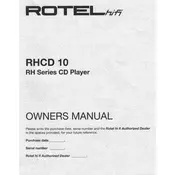
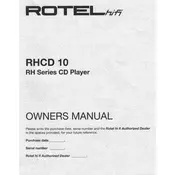
To connect the Rotel RHCD-10 to your audio system, use high-quality RCA cables to connect the CD player's analog audio outputs to the corresponding inputs on your amplifier or receiver. Ensure connections are secure to avoid any signal loss.
First, check that the power cord is securely connected to both the CD player and a functioning power outlet. If the problem persists, verify that the power switch is in the 'on' position and inspect the fuse in the power supply compartment. Replace if necessary.
To clean the laser lens, use a soft, dry microfiber cloth or a specialized lens cleaning disc. Avoid using liquids or abrasive materials, as these can damage the lens. Regular cleaning helps maintain optimal performance.
Skipping or playback issues may be caused by dirty or damaged discs. Clean the CD with a soft, lint-free cloth. If the problem persists, ensure the CD player is on a stable surface and check for any obstructions in the disc tray.
Yes, the RHCD-10 is compatible with a remote control, which typically comes with the unit. Ensure the batteries in the remote are fresh, and point it directly at the CD player for best results.
The Rotel RHCD-10 does not typically require firmware updates. However, if an update is necessary, refer to the user manual or contact Rotel support for specific instructions.
Routine maintenance includes keeping the unit free from dust, cleaning the laser lens periodically, and ensuring all connections are tight. Avoid exposing the CD player to extreme temperatures or humidity.
For optimal sound quality, use high-quality interconnect cables and ensure the CD player is placed on a stable, vibration-free surface. Additionally, consider using an external DAC to enhance audio performance.
If the disc tray is not functioning correctly, check for any physical obstructions. Unplug the unit, wait a few minutes, and plug it back in to reset the system. If the issue continues, professional servicing may be required.
While the RHCD-10 is designed for reliable performance, it is recommended to power it off when not in use to conserve energy and extend the lifespan of the internal components.