Rotel RHA-10 Owner's Manual
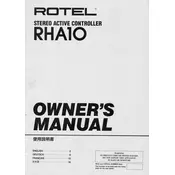
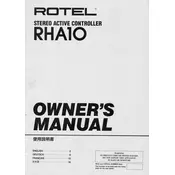
To set up the Rotel RHA-10 Controller, first connect it to a power source and your audio system using the appropriate cables. Power on the controller, navigate to the settings menu, and follow the on-screen instructions to configure your preferences.
Ensure the remote control has fresh batteries and is pointed directly at the RHA-10. Check for any obstructions in the line of sight. If the issue persists, try resetting the remote by removing the batteries and pressing all buttons.
Visit the Rotel official website to download the latest firmware update for the RHA-10. Transfer the update file to a USB drive, insert it into the USB port on the controller, and follow the on-screen instructions to complete the update process.
Use a soft, dry cloth to clean the exterior of the RHA-10. Avoid using any harsh chemicals or abrasive materials. Regularly check cables and connections for any signs of wear or damage.
First, check all cable connections and ensure they are secure. Verify that the audio settings on the RHA-10 match those of your audio system. If problems persist, try resetting the device to its factory settings.
Yes, the Rotel RHA-10 can be integrated with various home automation systems. Refer to the user manual for detailed instructions on compatible systems and the integration process.
Check the power connection and ensure the power outlet is functional. Perform a power cycle by unplugging the RHA-10, waiting 30 seconds, and plugging it back in. If the issue persists, contact Rotel support.
To reset the RHA-10, go to the settings menu, select 'System', then 'Factory Reset'. Confirm the action when prompted. This will erase all custom settings and restore the original factory configuration.
Yes, the RHA-10 supports multiple audio inputs. You can switch between different sources using the input selection feature on the controller or the remote control.
Common causes of overheating include blocked ventilation, operating in a high-temperature environment, and prolonged use at high volumes. Ensure the RHA-10 is placed in a well-ventilated area and regularly check for dust build-up around vents.