Rotel RE-900 Owner's Manual
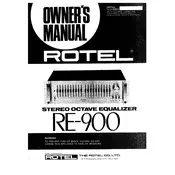
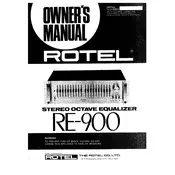
To connect the Rotel RE-900 Equalizer, use RCA cables to link the output of your audio source to the input of the equalizer, and then connect the equalizer's output to the input of your amplifier or receiver. Ensure the equalizer is powered on and properly grounded.
Start by setting all sliders to the neutral (0 dB) position. Play a piece of music and adjust each frequency band to enhance or reduce specific sounds according to your preference. It's often effective to make small adjustments and test with different genres.
Check all cable connections to ensure they are secure and in the correct ports. Verify that the equalizer is powered on and the power indicator is lit. Also, ensure that the output and input levels are set correctly. If the issue persists, try connecting the equalizer to a different audio source.
Regularly dust the exterior with a soft, dry cloth. Avoid using cleaning agents or water. Periodically inspect the cables and connections for wear and tear and replace them if necessary. It is also advisable to test the sliders and controls to ensure they are functioning smoothly.
Yes, the Rotel RE-900 Equalizer can be integrated with a modern home theater system using RCA connections. Ensure compatibility with your receiver or amplifier's input/output options and adjust settings to complement your surround sound configuration.
The Rotel RE-900 Equalizer does not have a digital reset function. To reset, manually adjust all sliders to the neutral (0 dB) position. This will provide a flat response, allowing you to start fresh with your sound adjustments.
If the sliders are stiff or not moving smoothly, gently clean the slider tracks with a dry, soft brush to remove any dust or debris. Avoid using any liquids or lubricants. If the problem persists, professional servicing may be required.
Yes, some equalizers, including the Rotel RE-900, may have a bypass switch that allows the audio signal to pass through without equalization. Check the front panel for a bypass button or switch and toggle it to enable this function.
Play a familiar track and adjust one slider at a time. Listen for changes in the sound corresponding to the frequency range of the slider. If the sound changes as expected, the equalizer is functioning correctly.
Check the grounding of the equalizer and all connected devices. Ensure all cables are properly shielded and not crossing power cords. If the issue continues, use a ground loop isolator to eliminate the hum.