Rotel RE-1010 Owner's Manual
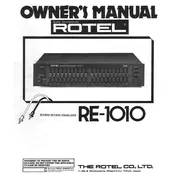
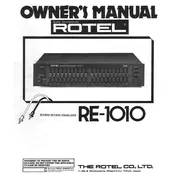
To connect the Rotel RE-1010 Equalizer, use RCA cables to connect the 'input' of the equalizer to the 'tape out' or 'preamp out' jacks of your receiver or amplifier. Then, connect the 'output' of the equalizer back to the 'tape in' or 'main in' jacks. Ensure all connections are secure.
Start with all sliders set to the midpoint (0 dB). Adjust each frequency band slider to enhance or reduce specific sounds based on your preference. Typically, increase bass (low frequency) for more depth and treble (high frequency) for clarity. Listen and fine-tune each band incrementally.
Check all cable connections between the equalizer and audio components. Ensure the equalizer is powered on. Confirm that the receiver or amplifier is set to use the equalizer loop or correct input. Test with different cables to rule out faulty connections.
Verify that the power cable is securely connected to both the equalizer and the power outlet. Check the outlet with another device to ensure it is working. If the issue persists, the internal fuse may need replacement, or professional servicing might be required.
Regularly clean the exterior with a dry, soft cloth. Check connections periodically to ensure they are tight. For internal cleaning or servicing, it is recommended to have the unit inspected by a professional every 1-2 years to ensure optimal performance.
Yes, the Rotel RE-1010 Equalizer can be used with a digital audio system. However, you will need a digital-to-analog converter (DAC) to convert digital signals to analog before routing them through the equalizer.
First, reduce the gain on the equalizer sliders to see if distortion decreases. Ensure your amplifier or receiver is not overdriven. Check speakers for damage. If distortion persists, consult a professional technician for further diagnostics.
Ensure the equalizer is placed in a well-ventilated area to prevent overheating. Avoid exposing it to moisture. Do not use excessive force on the slider controls. Always turn off the power before connecting or disconnecting any cables.
Turn off and unplug the equalizer. Use compressed air to gently blow away dust from the sliders. For deeper cleaning, use a cotton swab lightly moistened with isopropyl alcohol to clean the slider paths. Allow to dry completely before use.
Each frequency band on the equalizer allows you to adjust the level of specific ranges of sound. Lower frequencies (20Hz-250Hz) adjust bass, mid frequencies (250Hz-4kHz) affect vocals and instruments, and higher frequencies (4kHz-20kHz) control treble and clarity.