Rotel RDV-995 Owner's Manual
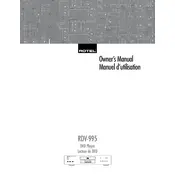
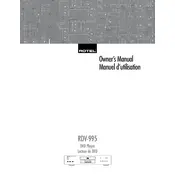
To connect the Rotel RDV-995 to your TV, use a component video cable or an S-video cable for video output. Connect the audio output using RCA cables to the corresponding inputs on your TV or AV receiver.
First, ensure that the power cord is securely connected to both the player and the power outlet. Check if the outlet is functioning by testing another device. If the problem persists, consult the manual or contact Rotel support.
Ensure that the audio cables are properly connected and the correct input is selected on your TV or AV receiver. Also, check that the DVD player is not muted and the volume is turned up.
Use a soft, lint-free cloth slightly dampened with water to gently wipe the disc tray. Avoid using solvents or abrasive materials.
Check if the disc is inserted correctly and is not scratched or dirty. Try cleaning the disc and the player's lens using a lens cleaning disc. If issues persist, it could require professional servicing.
Yes, the Rotel RDV-995 can play CDs, VCDs, and some DVD formats. Refer to the user manual for a complete list of supported formats.
The firmware update process typically involves downloading the update from the Rotel website, burning it to a CD, and then loading it into the DVD player. However, check the manual for specific instructions and compatibility.
Regularly clean the exterior with a soft cloth and ensure the ventilation slots are not blocked. Occasionally, use a lens cleaning disc to maintain the optical pickup.
To reset the player, locate the reset function in the setup menu, or consult the user manual for specific button sequences to restore factory settings.
Ensure that the video cables are securely connected and not damaged. Check the TV settings for compatibility with the DVD player's output resolution. Additionally, verify that the disc is free from scratches and dirt.