Rotel RDP-980 Owner's Manual
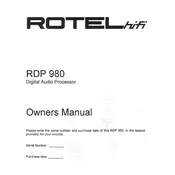
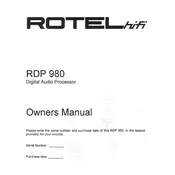
To connect the Rotel RDP-980 Processor to your home theater system, use high-quality RCA cables to connect the processor's output to your amplifier's input. Ensure all connections are secure and match the input/output labels.
Check the power cable connection and ensure it is securely plugged into both the processor and a working power outlet. Verify that the power switch is turned on. If the issue persists, inspect the fuse and replace it if necessary.
To reset the Rotel RDP-980 Processor, turn off the unit and unplug it for a few minutes. Press and hold the reset button on the back panel while reconnecting the power. This will restore factory settings.
Regularly dust the unit with a soft, dry cloth. Avoid using harsh chemicals. Ensure proper ventilation around the processor to prevent overheating. Check and secure all connections periodically.
Ensure that all cables are properly connected and that the source device is functioning correctly. Check the volume levels and make sure the mute function is not activated. Investigate the input selection and ensure it matches the connected source.
The Rotel RDP-980 Processor does not support digital audio inputs directly. Use an external digital-to-analog converter (DAC) to convert digital signals for compatibility with the processor.
Ensure the processor is placed in a well-ventilated area, away from direct sunlight and other heat sources. Check that the vents are not blocked. Consider using cooling fans or relocating to a cooler environment.
Use high-quality interconnect cables and ensure a solid connection to all devices. Experiment with different audio settings and speaker placements to achieve the best sound. Regularly check and clean all connections.
The Rotel RDP-980 Processor does not support firmware updates as it is an analog device. Ensure all components are in good condition and consult Rotel's customer service for any support.
Check for ground loops by ensuring all connected devices share a common power source. Inspect and replace any faulty cables. Try connecting the processor to different outlets or using a power conditioner.