Rotel RDD-980 Owner's Manual
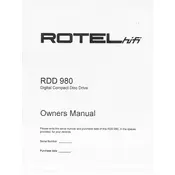
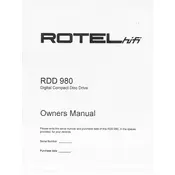
To clean the lens of the Rotel RDD-980 CD Player, use a commercially available lens cleaner disc. Follow the instructions provided with the cleaner. Avoid using liquid cleaners directly on the lens.
If your Rotel RDD-980 doesn't read discs, first ensure the disc is not scratched or dirty. Try another disc to confirm the issue. If the problem persists, clean the lens or check if there is a firmware update available.
To improve sound quality, ensure that the CD player is connected to a high-quality amplifier and speakers. Use high-quality audio cables and place the player on a stable surface to avoid vibrations.
Store CDs in their original cases or a suitable CD storage system. Keep them away from direct sunlight, heat, and moisture. Handle discs by the edges to avoid fingerprints.
If the display is not working, check the power connection and ensure the unit is turned on. If the problem persists, there may be an internal issue requiring professional repair.
To connect the RDD-980 to an amplifier, use RCA audio cables. Connect the output jacks on the CD player to the input jacks on the amplifier, ensuring to match the left and right channels.
The Rotel RDD-980 does not have built-in Bluetooth capability. However, you can use a Bluetooth transmitter connected to the audio output to stream to Bluetooth speakers.
Perform maintenance such as cleaning the lens and checking connections every 6 to 12 months, depending on usage. Regular dusting of the exterior is also recommended to keep the unit in good condition.
Skipping can be caused by dirty or scratched discs, or an unclean lens. Ensure your discs are clean and in good condition, and clean the lens if necessary. Excessive vibrations can also cause skipping, so ensure the player is on a stable surface.
The Rotel RDD-980 does not have a feature to adjust playback speed. It plays CDs at the standard speed and is designed for high-fidelity audio reproduction.