Rotel RDA-975 Owner's Manual
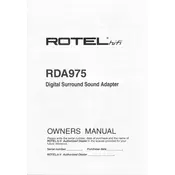
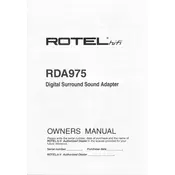
To connect the Rotel RDA-975 Adapter to your audio system, use high-quality RCA cables to connect the output jacks of the adapter to the input jacks of your amplifier or receiver. Ensure that all connections are secure and match the left and right channels correctly.
First, check if the power cable is securely connected to both the adapter and the power outlet. Verify that the outlet is functioning by testing it with another device. If the problem persists, inspect the adapter for any visible damage and consult the user manual or contact Rotel support for further assistance.
The Rotel RDA-975 Adapter is designed for wired connections. However, you can integrate it into a wireless system by using a compatible wireless audio transmitter and receiver setup. This allows for wireless signal transmission to other components in your audio system.
To perform a factory reset, turn off the adapter and unplug it from the power source. Wait for about 30 seconds, then reconnect it and power it on while holding down the reset button located on the rear panel until the indicator lights flash. This will restore the adapter to its default settings.
Regular maintenance for the Rotel RDA-975 Adapter includes keeping it dust-free by wiping it with a soft, dry cloth. Ensure that the ventilation openings are not obstructed to prevent overheating. Periodically check all connections for wear and tear, and replace cables if necessary.
To improve sound quality, use high-quality audio cables and ensure all connections are secure. Position the adapter away from other electronic devices to minimize interference. Additionally, consider upgrading other components in your audio system, such as speakers or amplifiers, for enhanced performance.
Check the Rotel website or contact customer support to find out if there are any firmware updates available for your RDA-975 Adapter. If an update is available, follow the provided instructions carefully to update your device.
If the audio output is distorted, first ensure that all connections are secure and the cables are in good condition. Next, check the settings on your audio source and amplifier to ensure they are correctly configured. If the issue persists, try connecting the adapter to a different input on your amplifier.
Yes, the Rotel RDA-975 Adapter can be used with a turntable. However, ensure that your turntable has a built-in preamp or use an external phono preamp to boost the signal to line level, as the adapter does not include a phono stage.
Place the Rotel RDA-975 Adapter on a stable, flat surface with adequate ventilation. Avoid stacking it directly on top of other components to prevent overheating. Ideally, position it at the center of your audio system to keep cable lengths short, which helps maintain signal integrity.