Rotel RD-965BX Owner's Manual
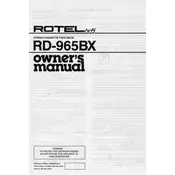
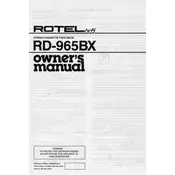
To clean the heads, first power off the device and unplug it. Use a cotton swab moistened with isopropyl alcohol to gently clean the heads and pinch rollers. Allow to dry completely before using the deck again.
Check if the tape is properly seated and free of tangles. Clean the capstan and pinch rollers. If the issue persists, inspect the belts for wear and replace if necessary.
The Rotel RD-965BX does not have a user-adjustable playback speed control. If you suspect speed issues, a professional technician should inspect and potentially calibrate the motor speed.
Hissing can be reduced by ensuring the tape heads are clean. Additionally, using high-quality tapes and enabling any noise reduction features the deck may have, such as Dolby NR, can help minimize hiss.
Regularly clean the heads and pinch rollers every 20-30 hours of use. Inspect the belts and drive components every 6 months for wear and replace as necessary.
Ensure the tape is not write-protected and the record level is set appropriately. Check if the input cables are connected correctly and inspect the recording heads for cleanliness.
The RD-965BX is compatible with Type I (Normal), Type II (Chrome), and Type IV (Metal) cassette tapes. Select the correct tape type on the deck for optimal playback and recording.
This may be caused by a faulty eject mechanism or a misaligned tape. Check the tape for damage and ensure it is inserted properly. If the issue continues, a mechanical inspection may be needed.
First, check the power cord and outlet. Ensure the power switch is in the "on" position. If the deck still does not power on, inspect the internal fuse and replace it if blown.
Ensure the heads are clean and demagnetized. Use high-quality tapes and ensure the deck is on a stable surface to prevent vibrations. Experiment with different noise reduction settings if available.