Rotel RD-960BX Owner's Manual
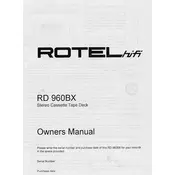
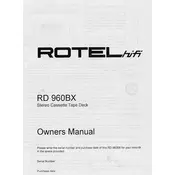
To connect the Rotel RD-960BX to an amplifier, use RCA cables. Connect the 'Line Out' jacks on the cassette deck to the 'Tape In' jacks on the amplifier. Make sure the connections are secure for optimal audio quality.
Check if the power cord is properly plugged in and the power is on. Ensure the cassette is inserted correctly. If the problem persists, inspect the belt for wear and replace it if necessary. Also, clean the playback head to ensure it is free from dust and debris.
To clean the tape heads, use a cotton swab dipped in isopropyl alcohol. Gently rub the swab on the heads, capstan, and pinch rollers. Allow the components to dry completely before using the deck again.
Store cassette tapes in a cool, dry place away from direct sunlight. Keep them in their cases to protect them from dust and magnetic fields. Avoid placing them near electronic devices that may emit magnetic interference.
First, ensure the tape is not damaged or worn out. Check the connections between the cassette deck and amplifier. Clean the tape heads and adjust the azimuth if necessary. If distortion persists, the deck may require professional servicing.
Yes, you can record from a CD player to the Rotel RD-960BX. Connect the CD player's 'Line Out' or 'Audio Out' jacks to the cassette deck's 'Line In' jacks using RCA cables. Set the cassette deck to record mode and start playback on the CD player.
Regular maintenance includes cleaning the tape heads, capstan, and pinch rollers. Inspect and replace belts if necessary. Ensure the device is dust-free and store it in an environment with stable temperature and humidity.
To improve sound quality, regularly clean the tape heads. Use high-quality cassette tapes and ensure they are in good condition. Properly align the azimuth and check the tension of the tape. Consider upgrading cables for better connectivity.
Squealing noise is often caused by dirty or worn pinch rollers and capstan. Clean them using a cotton swab and isopropyl alcohol. If the noise persists, the rollers or belt might need replacement.
Use the recording level knobs on the front panel of the cassette deck. Adjust the input levels while monitoring the VU meters to ensure they peak just below the red zone to avoid distortion.