Rotel RD-850 Owner's Manual
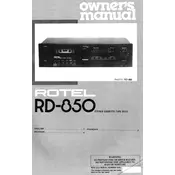
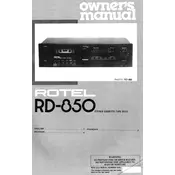
To connect the Rotel RD-850 to your stereo system, use RCA cables. Connect the 'Line Out' jacks on the RD-850 to the 'Tape In' jacks on your stereo receiver. Ensure that the connections are secure to avoid any signal loss.
If a cassette tape is stuck, do not force it out. Turn off the power and gently press the eject button while slightly pulling on the tape. If it remains stuck, remove the cover and manually turn the capstan to release the tape.
Check if the connections are properly secured and the volume is turned up. Also, ensure that the tape is properly seated and the playback head is clean. If the issue persists, inspect the internal wiring for any disconnections.
To clean the playback head, use a cotton swab dipped in isopropyl alcohol. Gently wipe the head to remove any dirt or oxide build-up. Avoid excessive pressure to prevent damage to the head.
Incorrect playback speed can be caused by a worn-out belt or motor issues. Check the condition of the drive belt and replace it if necessary. If the motor is at fault, professional servicing may be required.
Perform regular maintenance every 6 months, including cleaning the heads, capstan, and pinch roller. Replace belts as needed and check for any loose connections or wear on the components.
Store cassette tapes in a cool, dry place away from magnetic fields. Keep them in their cases to prevent dust accumulation and avoid exposing them to direct sunlight to prevent deterioration.
Yes, the Rotel RD-850 is compatible with metal tapes. Ensure you select the correct tape type setting on the deck to optimize playback quality for metal tapes.
Low recording volume can be due to improper input levels. Check the source device for adequate output and adjust the input level controls on the RD-850. Ensure the recording head is clean for optimal performance.
First, ensure the power cord is securely connected to a working outlet. Check the fuse and replace it if blown. If the problem persists, it could indicate a malfunction in the power supply, requiring professional repair.