Rotel RD-835 Owner's Manual
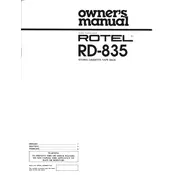
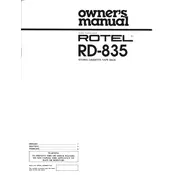
To clean the tape heads of your Rotel RD-835, turn off the device and unplug it. Open the cassette compartment and gently clean the heads with a cotton swab moistened with isopropyl alcohol. Avoid using excessive force to prevent damage. Allow the heads to dry before using the deck again.
First, ensure that the cassette is properly inserted and that the deck is powered on. Check if the tape is not tangled or damaged. If the problem persists, inspect the belt for wear and tear, and consider replacing it if necessary.
To reduce tape hiss, use high-quality tapes and ensure that the Dolby Noise Reduction feature is enabled if available. Regularly clean the heads and maintain the deck to ensure optimal performance.
Regular maintenance includes cleaning the tape heads, capstan, and pinch rollers with appropriate cleaning solutions. Periodically check and replace the drive belt if needed, and keep the deck in a dust-free environment.
Check the input levels and ensure they are set correctly on the RD-835. Make sure the source device's output is not too low. Also, verify that the tape used is of good quality and not worn out.
Yes, you can connect the RD-835 to modern audio equipment using RCA cables. You may need an RCA to 3.5mm adapter or RCA to digital converter, depending on the inputs available on your modern equipment.
First, ensure the deck is powered off and unplugged. Gently try to open the door manually. If it remains stuck, there might be a mechanical issue that requires professional servicing. Avoid forcing it open to prevent damage.
Ensure the tape heads are clean and properly aligned. Use high-quality tapes and enable the noise reduction feature if available. Also, ensure that the playback speed is correctly set and regularly maintain the deck.
Inconsistent tape speed may be due to a worn-out belt or dirty capstan. Check the belt and replace it if necessary, and clean the capstan and pinch roller to ensure smooth operation.
Yes, azimuth adjustment is possible but requires precision. It is best performed by a professional to avoid misalignment, which can cause tape damage or sound quality issues.