Rotel RD-830 Owner's Manual
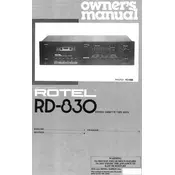
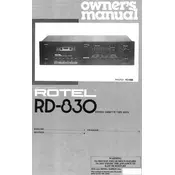
To clean the tape heads, power off the cassette deck and use a cotton swab lightly moistened with isopropyl alcohol. Gently rub the swab on the tape heads and pinch rollers to remove any dirt or residue. Allow the components to dry completely before using the deck.
If a tape gets stuck, first ensure the deck is powered off. Carefully open the cassette compartment and gently remove the cassette. If it remains stuck, manually turn the reels to release the tension and try again. Avoid using force to prevent damage.
The Rotel RD-830 does not have a user-adjustable playback speed control. If you notice speed issues, it may indicate a need for servicing or belt replacement. Consult a professional technician for assistance.
Ensure the cassette is inserted correctly and the volume is turned up. Check connections to your amplifier and speakers. If the issue persists, inspect the tape heads for cleanliness and proper alignment.
Regular maintenance, including cleaning the tape heads and pinch rollers, should be performed every 30 to 50 hours of use. Additionally, inspect belts and other moving parts annually for wear and replace as needed.
The Rotel RD-830 is compatible with standard Type I (Normal), Type II (Chrome), and Type IV (Metal) cassette tapes. Ensure the tape type selector is set correctly for optimal playback quality.
For better sound quality, use high-quality tapes and ensure the tape heads are clean and well-aligned. Adjust the recording levels to avoid distortion, and use the appropriate tape type setting for the cassette being used.
Auto-stop can be triggered by a damaged or faulty cassette, tape tension issues, or mechanical problems within the deck. Check the cassette for damage and ensure it is correctly seated. If the problem persists, consult a technician.
Replacing the drive belts requires opening the cassette deck's case. Ensure the deck is unplugged, then remove the screws securing the case. Carefully replace the belts, ensuring they are correctly seated on the pulleys. Reassemble the case and test the deck.
Yes, the Rotel RD-830 can be connected to a modern audio system using RCA cables. Connect the output jacks on the cassette deck to the input jacks on your amplifier or receiver. Ensure the correct input is selected on your audio system for playback.