Rotel RD-500 Owner's Manual
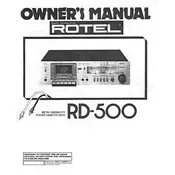
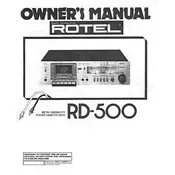
To clean the tape heads, use a cotton swab lightly moistened with isopropyl alcohol. Gently rub the swab against the tape heads to remove any dirt or residue. Avoid using excessive force to prevent damage.
First, ensure that the power cord is securely plugged into a functioning outlet. Check the fuse in the plug and replace it if necessary. If the issue persists, the internal power supply may need servicing by a professional technician.
Ensure that the tape heads are clean and demagnetized. Use high-quality cassette tapes and adjust the playback equalization settings on your audio system for optimal sound.
This issue may be caused by worn-out belts or misaligned tape heads. Inspect the belts for wear and consider replacing them if needed. Additionally, align the tape heads and ensure they are properly cleaned.
Regular maintenance includes cleaning the tape heads, capstan, and pinch roller with isopropyl alcohol, demagnetizing the heads, and checking the belts for wear. Perform these actions every 20-30 hours of playback.
Use a cassette deck demagnetizer tool. Insert the tool into the deck and follow the manufacturer's instructions, usually involving pressing play and slowly removing the tool after a few seconds.
Possible causes include a misaligned cassette, dirty or sticky pinch rollers, or a worn capstan. Ensure the cassette is properly seated, and clean the rollers and capstan to prevent sticking.
To replace the drive belt, first remove the cassette deck cover. Locate the old belt and carefully remove it. Place the new belt around the motor pulley and the larger flywheel. Reassemble the deck. Refer to the service manual for specific instructions.
Distorted sound may be due to dirty tape heads or a defective tape. Clean the tape heads thoroughly, and try playing a different cassette to rule out tape damage.
The playback speed is typically controlled by the capstan motor. If the speed is incorrect, the motor may need calibration or replacement. This should be done by a qualified technician to ensure accuracy.