Rotel RD-1001 Owner's Manual
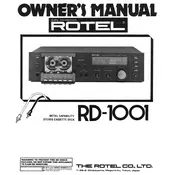
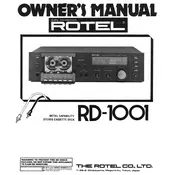
To clean the tape heads, first unplug the device. Open the cassette holder and use a cotton swab dipped in isopropyl alcohol to gently wipe the tape heads and capstans. Avoid excessive moisture and ensure the components are dry before use.
Check the power cord and ensure it is securely plugged into a working outlet. Verify that the deck's power switch is in the 'ON' position. If it still does not power on, inspect the fuse and replace it if necessary.
Ensure that the cassette tape is in good condition and the tape heads are clean. Use high-quality tapes and adjust the recording levels to prevent distortion. Regular maintenance of the deck can also enhance sound quality.
This issue might be caused by worn-out belts or incorrect tape speed settings. Check the belt for wear and replace it if needed. Verify that the speed selector (if available) is set correctly for the tape type.
Regularly clean the tape heads, capstans, and pinch rollers. Inspect belts for wear and replace them as needed. Keep the unit dust-free and store it in a dry, cool place to prevent damage.
First, clean the tape heads and rollers. Use a different cassette to rule out tape damage. Check the deck's connections and cables for any faults. If problems persist, it may require professional servicing.
Yes, you can connect the RD-1001 to modern audio equipment using RCA cables. If your modern system lacks RCA inputs, you may need an adapter or a receiver with analog inputs.
Carefully unplug the deck and avoid forcing the cassette out. Open the deck and gently release the tape using manual eject levers if available. Inspect for any obstructions or mechanical issues inside the deck.
Use the deck's VU meters to monitor and adjust the recording levels. Aim for levels that peak just below the red zone to avoid distortion while maximizing signal clarity.
Common signs include inconsistent tape speed, sluggish playback, or the deck failing to operate altogether. Inspect the belts for any visible wear, cracks, or slackness.