Rotel RCX-400 Owner's Manual
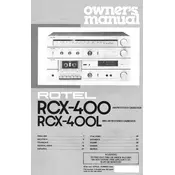
Pages
7
Year
0
Language(s)
 de
de
 en
en
 fi
fi
 fr
fr
 it
it
 nn
nn
 sv
sv
 dk
dk
 sp
sp
 nl
nl
Share
of 7
of 7