Rotel RCD-991 Owner's Manual
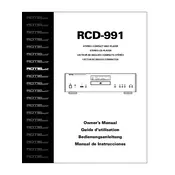
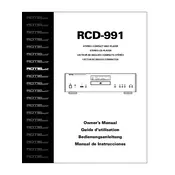
To connect the Rotel RCD-991 to your amplifier, use high-quality RCA cables. Connect the 'Audio Output' jacks on the CD player to the corresponding 'CD Input' jacks on the amplifier. Ensure that the connections are secure to prevent any audio issues.
If the CD tray does not open, ensure the player is plugged in and powered on. Press the 'Open/Close' button firmly. If it still doesn't open, unplug the player, wait a minute, and plug it back in. If the issue persists, it may require professional servicing.
If there is no sound, check the RCA connections between the CD player and the amplifier. Ensure the amplifier is set to the correct input source. Also, verify that the CD is clean and undamaged. If problems continue, check the player’s audio settings and cables for faults.
To clean the laser lens, use a CD lens cleaning disc available at audio equipment stores. Alternatively, you can carefully clean the lens with a camera lens blower and a soft brush. Avoid using liquid cleaners directly on the lens.
The 'Error' message typically indicates a problem with reading the disc. Ensure the disc is clean and inserted correctly. If the error persists, try other discs to rule out a disc issue, and consider cleaning the laser lens.
The Rotel RCD-991 typically does not require firmware updates. For any updates or technical support, refer to the user manual or contact Rotel customer service for advice.
The Rotel RCD-991 is designed to play standard audio CDs. It does not support MP3 or other compressed audio formats. Ensure you are using compatible discs for playback.
Regular maintenance includes cleaning the outer surfaces with a soft cloth and ensuring the CD trays and laser lens are free from dust. Store the unit in a dry, cool environment to prevent internal component damage.
Skipping during playback may be due to a dirty or scratched CD, or dust on the laser lens. Clean the disc and lens as needed. Ensure the player is on a stable surface to avoid vibrations.
Some operational noise is normal due to the mechanical components of the player. However, if the noise is excessive or unusual, check for obstructions in the CD tray, and ensure the player is on a stable surface.