Rotel RCD-990 Owner's Manual
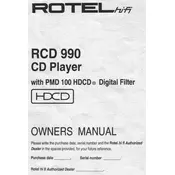
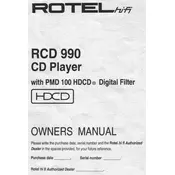
To connect the Rotel RCD-990 to your amplifier, use high-quality RCA cables. Connect the output of the CD player to the input of the amplifier, ensuring the left and right channels are matched correctly.
If the CD tray does not open, check for any obstructions and ensure the player is powered on. Try using the manual eject button, if available, or unplug and replug the power to reset the system.
To clean the lens of the RCD-990, use a lens cleaning disc specifically designed for CD players. Avoid using abrasive materials or liquids as they might damage the lens.
The Rotel RCD-990 is compatible with standard audio CDs and CD-R discs. It may not play CD-RW or data CDs consistently.
Skipping issues can often be resolved by cleaning the CD and ensuring it is not scratched. You may also want to clean the lens or check for firmware updates.
Regularly clean the exterior with a soft cloth, avoid exposure to heat and moisture, and use the CD player in a dust-free environment. Periodically check connections and clean the lens as needed.
If the RCD-990 is not recognizing discs, ensure the discs are clean and undamaged. Try resetting the player by unplugging it for a few minutes. If the issue persists, the lens may need cleaning.
Yes, the Rotel RCD-990 is compatible with a remote control. Ensure the remote has fresh batteries and is within range of the CD player.
Check the Rotel website or contact support for available firmware updates. Follow the provided instructions for downloading and installing the firmware.
First, ensure all cables are securely connected. Check the amplifier settings and ensure it is switched to the correct input. Also, verify that the CD is playing and not paused.