Rotel RCD-971 Owner's Manual
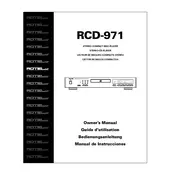
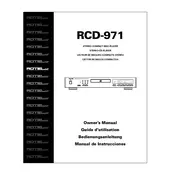
To connect the Rotel RCD-971 to your amplifier, use high-quality RCA cables. Connect the output jacks on the CD player to the corresponding input jacks on your amplifier. Ensure both devices are powered off during the connection process.
First, check the power cable to ensure it is securely connected to both the CD player and the power outlet. Verify that the outlet is functional by testing it with another device. If the problem persists, check the fuse in the CD player and replace it if necessary.
Ensure the CD is clean and free of scratches. Try using a different CD to rule out a disc issue. If the problem continues, clean the laser lens using a lens cleaning disc. Persistent issues may require professional servicing.
Ensure you are using high-quality RCA cables and that all connections are secure. Consider upgrading your amplifier or speakers for improved sound quality. Additionally, placing the CD player on a stable surface can minimize vibrations and enhance playback quality.
Yes, the Rotel RCD-971 is compatible with a remote control. Ensure the remote has fresh batteries and is pointed directly at the CD player's sensor. If the remote is not working, check for any obstructions or consider replacing the batteries.
Regular maintenance includes cleaning the exterior with a soft, dry cloth and using a lens cleaning disc periodically to maintain the laser lens. Avoid exposing the CD player to excessive dust and moisture to prolong its lifespan.
The Rotel RCD-971 does not have a factory reset button. To reset, you can try unplugging the unit from the power source for a few minutes, then plugging it back in. For persistent issues, consult the user manual or contact a service professional.
Check if the unit is properly powered and the display dimmer is not set to the lowest level. If the display remains unresponsive, it may be a hardware issue, and professional inspection is recommended.
Yes, you can connect the Rotel RCD-971 to a digital converter using its digital output. Use a suitable digital coaxial cable to connect the CD player's digital out to the digital input of your converter.
The Rotel RCD-971 can play standard audio CDs, including CD-Rs and CD-RWs, provided they are properly formatted. However, it does not support MP3 or other compressed audio formats directly.