Rotel RCD-970BX Owner's Manual
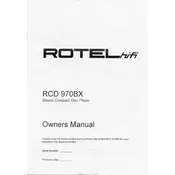
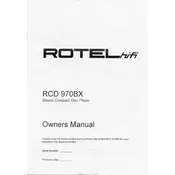
To connect the Rotel RCD-970BX to an amplifier, use RCA cables to connect the audio output jacks on the CD player to the audio input jacks on the amplifier. Ensure the left and right channels are correctly matched.
If the CD tray won't open, first ensure the player is powered on. If it still doesn't open, try unplugging the unit and plugging it back in. If the problem persists, it may require professional servicing.
To clean the lens, use a CD lens cleaning disc, which is designed to gently clean the laser lens without disassembling the unit. Avoid using liquid cleaners directly on the lens.
The Rotel RCD-970BX is designed to play standard audio CDs. It may not be compatible with CD-RW or MP3 CDs.
Check that the RCA cables are properly connected to both the CD player and the amplifier. Also, ensure the amplifier is set to the correct input source and the volume is turned up.
The Rotel RCD-970BX does not have a factory reset function. To reset the unit, turn it off, unplug it for a few minutes, and then plug it back in.
Regularly clean the exterior with a soft, dry cloth and use a CD lens cleaning disc as needed. Keep the player in a dust-free environment and avoid extreme temperatures.
Ensure the CD is clean and free from scratches. If skipping persists, try using a lens cleaning disc. If the problem continues, the unit may require professional servicing.
The Rotel RCD-970BX itself does not support wireless audio. You would need to connect it to a wireless transmitter or an amplifier that supports wireless speakers.
Check the power connection and ensure the player is turned on. If the display is still not working, it may be a sign of an internal issue that requires professional repair.