Rotel RCD-955AX Owner's Manual
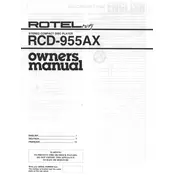
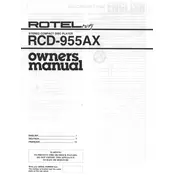
To connect the Rotel RCD-955AX to your amplifier, use high-quality RCA cables to connect the audio output of the CD player to the corresponding input on your amplifier. Ensure the connections are secure for optimal sound quality.
If the CD player is not reading discs, first check that the CD is clean and free of scratches. Try a different disc to rule out a faulty CD. Ensure the player is on a stable surface and not exposed to excessive vibration. If problems persist, a lens cleaning disc may help.
To clean the laser lens, use a commercially available CD lens cleaner disc. Follow the instructions provided with the cleaner. Avoid opening the CD player to clean the lens manually, as this could void the warranty and cause damage.
Regular maintenance includes cleaning the exterior with a soft, dry cloth and using a CD lens cleaner periodically. Ensure the unit is kept in a well-ventilated area, away from dust and moisture. Avoid using harsh chemicals on the unit.
Yes, the Rotel RCD-955AX can be used with a compatible remote control. Ensure the remote has working batteries and is aimed directly at the CD player’s sensor. Refer to the user manual for the specific remote model and setup instructions.
If the player skips, ensure the CD is clean and undamaged. Check that the player is on a stable surface. Excessive vibration can cause skipping. If it continues, try using a lens cleaner disc to clean the laser lens.
The Rotel RCD-955AX primarily supports standard audio CDs. While it may play some CD-R/RW discs, compatibility is not guaranteed, particularly if the discs are not recorded properly or use non-standard formats.
If you experience audio distortion, check the connections between your CD player and amplifier to ensure they are secure. Verify that the amplifier settings are correct and not overdriving the speakers. Also, try different CDs to rule out a disc issue.
Place the CD player on a stable, flat surface away from direct sunlight and heat sources. Ensure adequate ventilation around the unit. Avoid stacking other electronic devices on top of the CD player to minimize the risk of overheating.
To improve sound quality, use high-quality interconnect cables and ensure secure connections. Consider using an external DAC (Digital-to-Analog Converter) if your amplifier supports it. Proper speaker placement and room acoustics can also enhance audio performance.