Rotel RCD-951 Owner's Manual
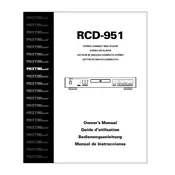
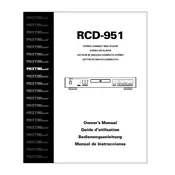
To connect your Rotel RCD-951 CD Player to an amplifier, use high-quality RCA cables. Connect the output jacks on the back of the CD player to the input jacks on your amplifier. Ensure that the connections are secure to avoid any signal loss or interference.
First, ensure that the disc is clean and not scratched. If the issue persists, try cleaning the CD player's laser lens with a lens cleaner disc. If the problem continues, it may require professional servicing.
Regularly clean the discs before playing them and use high-quality cables for connections. Keep the CD player away from dust and moisture, and occasionally clean the exterior with a soft, dry cloth.
Yes, the Rotel RCD-951 CD Player is compatible with a remote control. Ensure the remote has fresh batteries and is pointed directly at the player's IR sensor.
Verify that all connections between the CD player and amplifier are secure. Check the amplifier's input selection and volume settings. Make sure the CD is inserted correctly and is not damaged.
Use a commercial laser lens cleaning disc designed for CD players. Follow the instructions provided with the cleaner. Avoid opening the device, as this can void the warranty.
The Rotel RCD-951 CD Player requires a standard AC power supply. Check the label on the back of the unit for the specific voltage requirements. Ensure the power cable is in good condition and properly connected.
Some low-level noise from the spinning disc and internal mechanisms is normal. However, if the noise is excessive or unusual, ensure the CD is clean and properly seated. If the issue persists, it may need professional inspection.
Ensure the CD player is placed on a stable, vibration-free surface. Use quality interconnect cables, and periodically update your system setup for optimal performance.
Track skipping can be caused by a dirty or scratched CD. Clean the CD and try again. If the problem continues, the laser lens may need cleaning or the unit might require servicing.