Rotel RCD-950 Owner's Manual
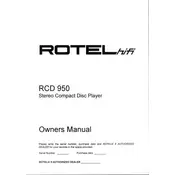
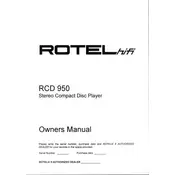
To connect your Rotel RCD-950 CD Player to an amplifier, use high-quality RCA interconnect cables. Connect the RCA outputs from the CD player to the CD or AUX inputs on your amplifier. Ensure both devices are powered off during this process to prevent any damage.
If your Rotel RCD-950 is not reading CDs, first check the disc for scratches or dirt. Clean the disc if necessary. Ensure the CD is placed correctly in the tray. If the problem persists, try a different CD. If none of these steps work, the laser lens may need cleaning or the unit may require professional servicing.
To clean the laser lens of your Rotel RCD-950, use a CD lens cleaning disc, which is available at most electronics stores. Alternatively, you can carefully clean the lens manually using a cotton swab and isopropyl alcohol. Be gentle to avoid damaging the lens.
The Rotel RCD-950 supports standard audio CDs and CD-R discs. It may not support CD-RW or MP3/WMA discs. Always refer to the user manual for detailed specifications.
Skipping issues can be due to dirty or scratched discs, or a dirty laser lens. Clean the CD and the laser lens as described in previous answers. Ensure the CD player is on a stable, vibration-free surface. If the issue continues, consider professional servicing.
Regularly dust the exterior of the Rotel RCD-950 and clean the laser lens periodically with a lens cleaning disc. Avoid placing the player in direct sunlight or humid environments. Power off the unit when not in use to prolong its lifespan.
The Rotel RCD-950 does not have a factory reset feature. If you experience issues, power cycle the unit by turning it off, disconnecting it from the power source for a few minutes, and then reconnecting it.
Yes, the Rotel RCD-950 can be connected to modern audio systems using its RCA outputs. If your audio system lacks RCA inputs, you may need an RCA to digital converter or an integrated amplifier with RCA inputs.
Check all connections between the CD player and the amplifier. Ensure that the amplifier is set to the correct input source. Verify that the CD is playing by checking the display on the player. If there is still no sound, try a different set of RCA cables.
To improve sound quality, use high-quality interconnect cables and ensure your CDs are clean and in good condition. Position the CD player on a stable surface to reduce vibrations. Consider using an external digital-to-analog converter (DAC) for enhanced audio performance.