Rotel RCD-945AX Owner's Manual
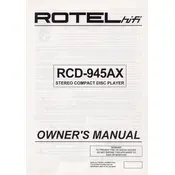
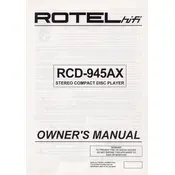
To clean the laser lens, turn off and unplug the CD player. Use a CD lens cleaner or gently wipe the lens with a cotton swab lightly moistened with isopropyl alcohol. Avoid applying too much pressure.
Ensure the disc is clean and not scratched. Try other discs to rule out disc damage. Check that the CD is inserted correctly and the player is on a stable surface. If issues persist, consider cleaning the laser lens.
Check for disc scratches and clean the disc if necessary. Ensure the player is on a stable surface away from vibrations. Clean the laser lens if skipping continues.
Store CDs vertically in their cases away from direct sunlight and heat. Avoid stacking CDs without cases to prevent scratches and warping.
The Rotel RCD-945AX does not have an adjustable output volume. Volume adjustments should be made through your connected amplifier or receiver.
Sudden stopping can be caused by a dirty or damaged disc, loose connections, or overheating. Check disc quality, ensure cables are secure, and verify the player is well-ventilated.
The Rotel RCD-945AX does not have a factory reset function. For persistent issues, try power cycling the unit by unplugging it for a few minutes.
The Rotel RCD-945AX is designed to play standard audio CDs. It may not support CD-R, CD-RW, or MP3 discs.
Some operational noise is normal, such as the spinning of the disc. However, excessive noise may indicate a mechanical problem or a need for cleaning.
Regular maintenance involves cleaning the exterior and lens every few months, depending on usage. Keep the player dust-free and ensure it is used in a clean environment.