Rotel RCD-850 Owner's Manual
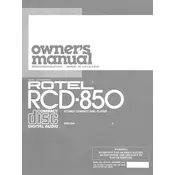
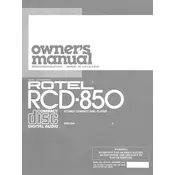
To connect your Rotel RCD-850 to an amplifier, use RCA audio cables. Connect the RCA outputs on the back of the CD player to the corresponding RCA inputs on your amplifier. Ensure the amplifier is turned off while making connections to avoid any electrical issues.
First, check if the disc is inserted correctly with the label side up. If the problem persists, clean the disc and the CD player's laser lens using a CD lens cleaner. If the issue continues, it might require professional servicing.
Skipping or jumping can result from a dirty or damaged disc. Clean the disc thoroughly. If the problem persists, consider cleaning the laser lens with a lens cleaner. Ensure that the player is on a stable and vibration-free surface.
To clean the exterior, use a soft, damp cloth. Avoid using any abrasive cleaners or solvents. Wipe gently to remove dust and fingerprints. Ensure the player is unplugged before cleaning.
To enhance sound quality, ensure that high-quality cables are used for connection to your amplifier. Position the CD player on a stable and level surface to reduce vibrations. Regularly clean the discs and the player's laser lens.
Check if the power cord is securely connected and that the power outlet is functioning. If the display remains off, it could indicate an internal fault, and professional service may be necessary.
The Rotel RCD-850 is primarily designed for standard audio CDs. While it may play some CD-R discs, playback of CD-RW discs is not guaranteed and can vary based on the disc's quality and recording method.
Place the CD player on a stable, level surface away from direct sunlight and heat sources. Ensure that it has adequate ventilation. Connect it using quality audio cables to your amplifier. Regular maintenance such as cleaning the lens will also aid in optimal performance.
Some low-level mechanical noise is normal as the disc spins. However, if the noise is loud or unusual, it may indicate a need for cleaning or servicing of internal components.
The Rotel RCD-850 does not support firmware updates as it is a standalone CD player designed without digital update capabilities. Ensure regular maintenance for optimal performance.