Rotel RC-990BX Owner's Manual
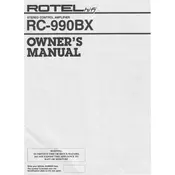
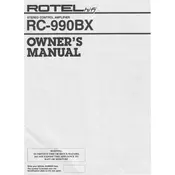
Connect the output jacks of the RC-990BX to the input jacks of your power amplifier using RCA cables. Ensure the left and right channels are correctly matched.
Check that all cables are securely connected, the correct input source is selected, and the volume is turned up. Also, ensure that the mute function is not engaged.
Use a soft, dry cloth to gently wipe the knobs and buttons. Avoid using any liquid cleaners or sprays directly on the unit.
Yes, you can connect a turntable to the phono input on the RC-990BX, but ensure the turntable has a built-in phono preamp or use an external one if it does not.
Regularly dust the exterior with a soft cloth and ensure ventilation openings are not obstructed. Keep the unit in a cool, dry place to avoid overheating.
The RC-990BX does not have a factory reset feature. If you experience persistent issues, consider consulting a professional technician.
For optimal performance, use high-quality shielded RCA cables with gold-plated connectors to minimize interference and signal loss.
This could be due to a ground loop issue. Ensure all connected devices are plugged into the same power outlet and check cable connections for any loose or faulty connections.
Ensure the unit is properly ventilated, use high-quality cables, and consider upgrading your speakers or power amplifier for better sound quality.
Turn off the unit and allow it to cool down. Ensure it is placed in a well-ventilated area and that the ventilation openings are not blocked. Consider using a cooling fan if necessary.