Rotel RC-980BX Owner's Manual
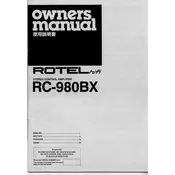
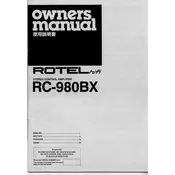
To connect external audio sources to your Rotel RC-980BX, use RCA cables to connect the output jacks of the audio source (like a CD player or turntable) to the corresponding input jacks on the amplifier. Ensure the connections are secure to avoid any signal loss.
First, check if the amplifier is properly powered on and the volume is turned up. Verify that all cables are securely connected and that the correct input source is selected. If the issue persists, inspect the speakers and speaker cables for any faults.
To clean your amplifier, turn it off and unplug it from the power source. Use a soft, dry cloth to wipe the exterior. Avoid using any liquid cleaners. Regularly check and clean the ventilation openings to prevent dust buildup, which can affect performance.
To reset the Rotel RC-980BX, turn it off and disconnect it from the power outlet. Wait for at least 30 seconds before plugging it back in and turning it on. This can help resolve minor software glitches.
The Rotel RC-980BX features dedicated knobs for balance and tone control on its front panel. Adjust these knobs to modify the balance between left and right channels and to alter the bass and treble frequencies to your preference.
Ensure that the amplifier is in a well-ventilated area and that the ventilation openings are not obstructed. Avoid placing other electronic devices on top of the amplifier. If overheating continues, reduce the volume and check for any internal faults.
Ensure all connections are secure and use high-quality cables. Try to keep audio cables away from power cords and transformers. You can also check if the ground loop is causing the issue and use a ground loop isolator if needed.
Yes, you can connect a subwoofer to the Rotel RC-980BX using the preamp output jacks. Use an RCA cable to connect the preamp output of the amplifier to the input on the subwoofer.
Turn off the amplifier and disconnect all cables before moving it. Handle the amplifier with care to avoid physical damage. It's best to transport it in its original packaging to provide adequate protection.
While the RC-980BX does not have built-in wireless capabilities, you can use a Bluetooth receiver or a similar device connected to one of the input jacks to stream audio wirelessly.