Rotel RC-971 Owner's Manual
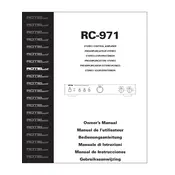
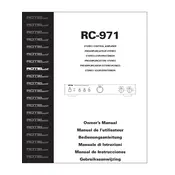
To connect a turntable to the Rotel RC-971, use the 'Phono' input on the amplifier. Ensure your turntable has a built-in phono preamp; otherwise, you will need an external phono preamp. Connect the turntable's audio output cables to the 'Phono' input jacks on the RC-971, and ground the turntable to the amplifier if needed to prevent hum.
First, check that the RC-971 is powered on and that the volume is turned up. Ensure that the speakers are properly connected to the amplifier's output terminals. Verify that the input source is selected correctly and that all cables are securely connected. If the issue persists, test with another audio source or check the speakers with another amplifier.
To maintain your Rotel RC-971, regularly dust the exterior with a soft, dry cloth. Avoid using liquid cleaners or sprays directly on the unit. Ensure ventilation openings are not obstructed to prevent overheating. Periodically check connections for corrosion or looseness, and keep the amplifier away from direct sunlight and excessive moisture.
If the RC-971 overheats, ensure it is placed in a well-ventilated area. Check that ventilation openings are not blocked. Reduce the volume level and avoid operating the amplifier at full power for extended periods. If overheating continues, have the unit inspected by a qualified technician.
Yes, the Rotel RC-971 has a headphone jack located on the front panel. Simply plug your headphones into this jack to listen privately. Note that inserting headphones will typically mute the speaker output.
To balance audio output, use the 'Balance' control knob on the front panel of the RC-971. Adjust the knob until the sound is evenly distributed between the left and right speakers to your preference.
Yes, you can connect an external equalizer to the RC-971. Use the 'Tape Monitor' loop to connect the equalizer. Connect the equalizer's input to the 'Tape Out' jacks and the output to the 'Tape In' jacks on the amplifier. Engage the 'Tape Monitor' function to route the audio through the equalizer.
Place the RC-971 on a stable, flat surface with good ventilation. Connect quality speaker cables and interconnects to ensure minimal signal loss. Use the appropriate input for each source device and adjust the volume, bass, and treble controls to your listening preference. Regularly check connections and settings for optimal performance.
Humming noise can be caused by ground loops or interference. Ensure all components are properly grounded. Try connecting the amplifier and all connected devices to the same electrical outlet. Check all cables for damage and replace if necessary. If the issue persists, consult a technician for further diagnosis.
The Rotel RC-971 does not have a reset button. To reset, power off the unit and unplug it from the mains. Wait for a few minutes before plugging it back in and powering it on. This process can help clear temporary faults or glitches.