Rotel RC-970BX MKII Owner's Manual
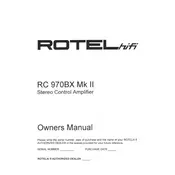
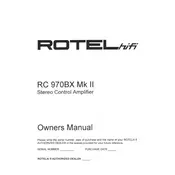
To connect the Rotel RC-970BX MKII Amplifier to your speakers, use high-quality speaker cables. Connect the positive terminal on the amplifier to the positive terminal on the speaker, and the negative terminal on the amplifier to the negative terminal on the speaker. Ensure connections are secure to prevent audio issues.
If the amplifier does not power on, first check that the power cord is securely connected to both the amplifier and a working power outlet. Verify that the power switch is in the 'on' position. If it still does not power on, inspect the fuse and replace it if necessary.
To minimize hum or noise, ensure that all connections are secure and that cables are positioned away from power cords and transformers. Additionally, check the grounding of all connected devices, and consider using shielded cables.
Regularly dust the exterior using a soft, dry cloth and ensure ventilation openings are free of obstructions. Periodically inspect all cables for wear and replace if necessary. Ensure the unit is kept in a cool, dry place to prevent overheating.
To clean the amplifier, unplug it and use a soft, dry cloth to gently wipe the exterior. Avoid using any liquid cleaners or sprays directly on the unit. For difficult spots, slightly dampen the cloth with water and wipe the surface.
Yes, the Rotel RC-970BX MKII can be used with a turntable. Ensure your turntable has a built-in phono preamp or connect it to an external phono preamp before connecting to the amplifier's input.
The Rotel RC-970BX MKII is compatible with speakers that have an impedance of 4 to 8 ohms. Ensure your speakers fall within this range for optimal performance and to avoid overloading the amplifier.
If you experience distorted audio, check all cable connections to ensure they are secure. Verify the condition of the cables and replace any damaged ones. Additionally, check the speaker impedance and reduce the volume to see if distortion persists.
If the amplifier becomes excessively hot, ensure it is placed in a well-ventilated area. Check that the ventilation openings are not blocked. Consider using a cooling fan if overheating persists, and reduce the volume to lessen the load on the amplifier.
To enhance sound quality, use high-quality cables and ensure secure connections. Experiment with speaker placement to reduce room reflections and optimize acoustics. Consider acoustic treatment for your listening space to minimize echo and improve clarity.