Rotel RC-970BX Owner's Manual
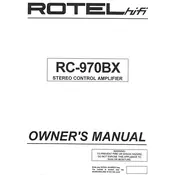
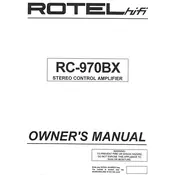
To connect the Rotel RC-970BX to a power amplifier, use high-quality RCA cables. Connect the 'Output' jacks on the RC-970BX to the corresponding 'Input' jacks on your power amplifier. Ensure all equipment is powered off during this process.
First, ensure that the RC-970BX is powered on and the volume is turned up. Check all connections, including speaker wires and input cables. Verify that the correct input source is selected. If the problem persists, try connecting a different source or speakers to isolate the issue.
To maintain your RC-970BX, regularly dust the exterior with a soft, dry cloth. Avoid using cleaning solutions that could damage the finish. Ensure proper ventilation to prevent overheating. Periodically inspect and clean the connection ports using contact cleaner to maintain optimal performance.
Yes, you can use the RC-970BX with a turntable. However, ensure the turntable has a built-in preamp or use an external phono preamp connected to one of the line-level inputs on the RC-970BX.
Check all ground connections to ensure they are secure. Try connecting the amplifier to a different power outlet, ideally on a different circuit. Use high-quality, shielded cables to reduce interference. If the issue persists, consult a professional technician.
The Rotel RC-970BX does not have a digital interface or settings that require a factory reset. Manual adjustments and connections can be reset by returning them to their default positions manually.
Ensure that the amplifier is placed in a well-ventilated area with at least a few inches of space around it. Avoid stacking other components directly on top. If overheating persists, check for dust accumulation inside and around the unit and clean if necessary.
Use high-quality interconnects and speaker cables. Ensure speakers are properly positioned and matched to your listening environment. Experiment with room acoustics by adding rugs or curtains to reduce sound reflections. Regularly check and clean all connections.
The RC-970BX is an analog preamplifier and does not have digital inputs. You will need an external digital-to-analog converter (DAC) to connect digital sources like streaming devices or computers.
For optimal performance, set the volume control to a moderate level to avoid distortion. Use the 'Tone' controls sparingly to maintain audio fidelity. Ensure that all connections are secure and use high-quality cables for all inputs and outputs.