Rotel RC-1000 Owner's Manual
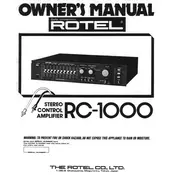
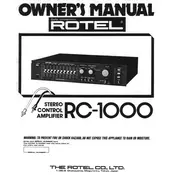
To connect external devices to your Rotel RC-1000 Amplifier, use the input jacks on the back panel. Ensure your devices are powered off before connecting, and use the appropriate RCA cables for each device. Once connected, select the desired input source using the input selector on the front panel.
First, check that all cables are securely connected to the correct inputs and outputs. Ensure that the amplifier is powered on and the volume is turned up. Verify that the correct input source is selected and that the speakers are properly connected and functional. If all else fails, consult the user manual for further troubleshooting steps.
To perform a factory reset on the Rotel RC-1000 Amplifier, turn the unit off and unplug it from the power source. Wait for about 30 seconds, then plug it back in and power it on while holding the reset button (if available) on the unit. Consult the manual for specific button sequences if necessary.
Ensure that the amplifier has adequate ventilation and is not placed in an enclosed space. Check for dust accumulation on the vents and clean them with a soft brush or compressed air. Avoid stacking other devices on top of the amplifier. If overheating persists, seek professional maintenance assistance.
Regular maintenance should be performed every 6 to 12 months. This includes checking cable connections, cleaning dust from vents, and inspecting the unit for any visible signs of wear or damage. Professional servicing can be done annually or as needed based on usage and environmental conditions.
The Rotel RC-1000 Amplifier does not have built-in Bluetooth support. However, you can use a Bluetooth adapter connected to the amplifier's auxiliary input to stream audio to Bluetooth speakers. Ensure the adapter is compatible with your amplifier's specifications.
Common issues with the Rotel RC-1000 include no sound output, overheating, and input source switching problems. For no sound, check all connections and ensure the correct input is selected. For overheating, improve ventilation and clean dust. Input switching issues may require resetting the unit or consulting a professional.
To clean your Rotel RC-1000 Amplifier, power off and unplug the unit. Use a soft, dry cloth to wipe the exterior surfaces. For heavier dirt, slightly dampen the cloth with water. Avoid using harsh chemicals or abrasive materials. Clean the vents with a soft brush or compressed air to remove dust.
Yes, you can connect a subwoofer to the Rotel RC-1000 Amplifier by using the pre-out jacks if available. Connect the pre-out outputs to the subwoofer's line-level inputs using RCA cables. Refer to the subwoofer's manual for specific connection instructions if needed.
If you need to store the Rotel RC-1000 Amplifier for an extended period, ensure it is clean and dry before storing. Place it in its original packaging or a dust-free protective cover. Store in a cool, dry location away from direct sunlight and extreme temperatures. Disconnect all cables to prevent damage.