Rotel RB-970BX MKII Owner's Manual
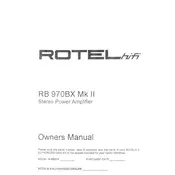
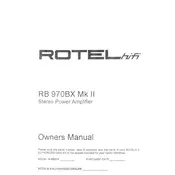
To connect the Rotel RB-970BX MKII Amplifier, first ensure all equipment is powered off. Connect the audio source to the amplifier's input using RCA cables. Then, connect the amplifier's output to the speakers using speaker wires. Finally, power on the system and adjust the settings as needed.
If the amplifier shuts down unexpectedly, check for overheating by ensuring proper ventilation. Also, inspect speaker wires and connections for shorts or issues. If the problem persists, consult the user manual or contact Rotel support for assistance.
To prevent overheating, ensure the amplifier is placed in a well-ventilated area. Avoid blocking vents and keep the amplifier away from direct sunlight and heat sources. Regularly check and clean dust from vents and fans.
Regular maintenance includes cleaning the exterior with a soft, dry cloth, ensuring all connections are tight, and periodically checking for dust accumulation in vents. Avoid using harsh chemicals and ensure the unit is unplugged during cleaning.
Check all connections for tightness and ensure there are no damaged cables. Ensure the input source is set correctly and not overdriven. If distortion persists, try connecting a different audio source to isolate the issue.
The Rotel RB-970BX MKII Amplifier is designed to work with speakers that have an impedance of 4 to 8 ohms. Ensure your speakers match this specification for optimal performance and safety.
Yes, the Rotel RB-970BX MKII can be used in bridged mode to increase output power. Refer to the manual for specific instructions on connecting the amplifier in bridged mode and ensure your speaker load is appropriate.
To reset the amplifier, power it off and disconnect it from the power source. Wait for a few minutes before reconnecting and powering it back on. This will reset the system. If issues persist, consult the user manual or support.
Signs of a failing capacitor include a noticeable hum, reduced audio quality, or the amplifier not powering on. If you suspect capacitor failure, seek professional repair services to avoid further damage.
To improve sound quality, use high-quality cables and ensure all connections are secure. Consider upgrading your speakers or audio source, and ensure the amplifier is correctly configured for your setup.