Rotel RB-970BX Owner's Manual
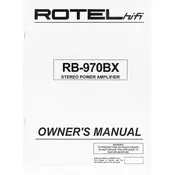
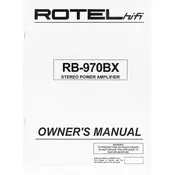
To connect your Rotel RB-970BX, first ensure all devices are powered off. Connect the preamp outputs to the amplifier's inputs using high-quality RCA cables. Then, connect your speakers to the amplifier's binding posts, ensuring correct polarity. Power on the devices to complete the setup.
Check all cable connections to ensure they are secure. Verify that the amplifier is powered on and that the input source is correctly selected. Inspect the speaker wires for any damage and ensure that the speakers are functioning properly.
Ensure the amplifier is placed in a well-ventilated area and that all vents are unobstructed. Check for any signs of overdriving the amplifier. Reduce the volume level and see if the issue persists. If overheating continues, consult a professional technician.
Regularly dust the exterior with a soft, dry cloth. Inspect and clean the connections periodically. Ensure the amplifier is stored in a dry, cool environment to prevent any moisture damage.
Yes, the Rotel RB-970BX can handle speakers with impedances ranging from 4 to 8 ohms. Ensure that your speakers' impedance matches the amplifier's capability for optimal performance.
Check for ground loops by ensuring all connected devices are on the same power outlet. Inspect the RCA cables for any damage or poor shielding. Try repositioning the cables to minimize interference.
Turn off the amplifier and disconnect it from the power source. Locate the mono/stereo switch on the back panel and set it to mono. Reconnect the speakers as per the bridged mode instructions in the user manual. Power on the amplifier.
Yes, the power cord can be replaced. Ensure you use a replacement cord with the same specifications as the original. If unsure, consult Rotel customer support for guidance.
Use high-quality cables for connections and ensure the speakers are placed appropriately within the room. Consider using a dedicated power line for the amplifier to minimize electrical interference.
Signs include frequent overheating, unexpected shutdowns, no sound output, or distorted audio. If any of these occur, it is advisable to have the amplifier serviced by a professional.