Rotel RB-956AX Owner's Manual
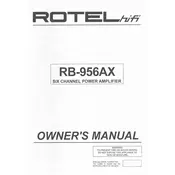
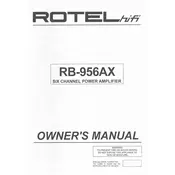
To connect the Rotel RB-956AX to a preamplifier, use RCA interconnect cables. Connect the output jacks on the preamplifier to the input jacks on the RB-956AX. Ensure that the left and right channels are matched correctly.
First, check the power cable and ensure it is securely connected to both the amplifier and the power outlet. Check the fuse in the power plug and replace it if necessary. Also, make sure the power switch on the back panel is turned on.
To bi-amp with the Rotel RB-956AX, use two of the amplifier’s channels for the high frequencies and two for the low frequencies. Connect the preamplifier outputs to both sets of inputs on the RB-956AX, and then connect the appropriate amplifier outputs to the corresponding speaker terminals.
Check all cable connections to ensure they are secure and not damaged. Verify that the audio source is not the cause of the distortion by testing with another source. Ensure speakers are not damaged and are compatible with the amplifier's power output.
To clean the RB-956AX, use a soft, dry cloth to wipe the exterior surfaces. Avoid using any cleaning products that contain alcohol or ammonia. Ensure the amplifier is powered off and unplugged before cleaning. Regularly check ventilation openings to ensure they are free from dust.
Ensure the amplifier is powered off and unplugged. Disconnect all cables and pack the amplifier in its original packaging or equivalent protective materials. Avoid dropping or subjecting it to physical shocks.
To bridge the RB-956AX, follow the instructions in the user manual to configure the amplifier for bridged mode. This typically involves changing the wiring of the speaker connections and switching the amplifier’s mode selector to 'Bridged'.
The recommended speaker impedance for the Rotel RB-956AX is between 4 to 8 ohms. Ensure that your speakers match this impedance to avoid damage to the amplifier or speakers.
The Rotel RB-956AX does not have a factory reset function. However, you can reset your system configuration by disconnecting all cables and reconnecting them as initially setup.
Signs that the RB-956AX may need servicing include persistent sound distortion, failure to power on, unusual noises, overheating, and failure of certain channels. If these issues arise, contact a professional technician for service.