Rotel RB-1000 Owner's Manual
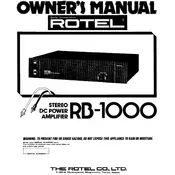
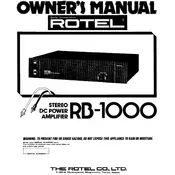
To connect the Rotel RB-1000 Amplifier to your audio system, use high-quality RCA cables to connect the preamp outputs of your audio source to the amplifier's inputs. Ensure that the amplifier is switched off before making any connections.
If the amplifier does not power on, check the power cable connection and ensure it is plugged into a working outlet. Verify that the power switch is in the 'On' position. If the problem persists, check the circuit breaker or fuse.
Yes, the Rotel RB-1000 can be used in a bi-amp configuration. Ensure that your speakers support bi-amping and connect separate sets of speaker cables from the amplifier to the appropriate terminals on your speakers.
Regularly dust the exterior of the amplifier using a soft, dry cloth. Ensure that ventilation openings are clear of obstructions. Periodically check all connections for signs of wear or damage.
Check all cable connections to ensure they are secure. Verify that the audio source is working and set to the correct output. Make sure the amplifier is not muted and that the volume is set to an audible level.
Use high-quality interconnect cables and speaker wires. Ensure that the amplifier is placed in a well-ventilated area. Consider using vibration isolation feet to reduce external vibrations.
Ensure that the amplifier is placed on a stable surface and in a well-ventilated area to prevent overheating. Avoid placing it near heat sources or in direct sunlight.
The Rotel RB-1000 does not have a factory reset feature. To reset any settings, manually adjust the controls to your desired configuration.
Turn off the amplifier and allow it to cool down. Check for any obstructions blocking the ventilation openings. Ensure that the amplifier is placed in a well-ventilated area.
A slight hum can be normal due to the electrical components inside the amplifier. If the hum is loud or disruptive, check for ground loops or interference from other electronic devices.