Rotel RA-980BX Owner's Manual
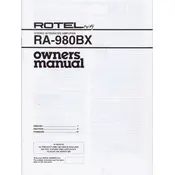
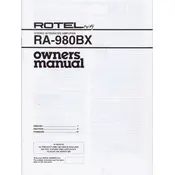
To connect your audio source to the Rotel RA-980BX, use RCA cables to connect the output of your audio source to the corresponding input jacks on the back of the amplifier. Ensure that you match the left and right channels correctly.
First, check that the power cord is securely connected to both the amplifier and the power outlet. Verify that the outlet is operational. If the amplifier still does not power on, check the fuse in the power supply section and replace it if necessary.
To maintain optimal sound quality, regularly clean the amplifier's exterior and ensure all connections are secure. Avoid placing the amplifier in areas with excessive heat or humidity. Periodically check and clean the speaker connections and cables.
Ensure that the amplifier is powered on and the correct input source is selected. Check that the volume is turned up and the mute function is not activated. Verify that all cable connections are secure and the speakers are properly connected.
The Rotel RA-980BX does not have a digital reset function as it is an analog device. To reset settings such as tone controls, manually adjust the knobs back to their neutral positions.
The Rotel RA-980BX is designed to work with speakers that have an impedance of 4 to 8 ohms. Using speakers within this range ensures optimal performance and prevents damage to the amplifier.
To clean the amplifier, use a soft, dry cloth to wipe the exterior. Avoid using liquid cleaners or spraying any substance directly onto the unit. For stubborn dirt, a slightly damp cloth can be used, but ensure the amplifier is unplugged first.
Yes, you can use a turntable with the Rotel RA-980BX. Ensure your turntable has a built-in phono preamp, or use an external phono preamp if it does not. Connect the preamp output to one of the amplifier's line-level inputs.
The tone controls on the Rotel RA-980BX allow you to adjust the bass and treble levels to your preference. They can be used to enhance or reduce certain frequencies depending on your listening environment and speaker characteristics.
To troubleshoot audio distortion, check that the speaker wires are properly connected and not damaged. Ensure the speakers' impedance matches the amplifier's specifications. Avoid driving the amplifier at maximum volume for extended periods, as this can cause distortion.