Rotel RA-971 MKII Owner's Manual
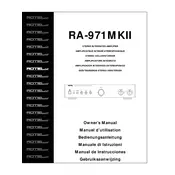
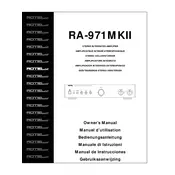
To connect speakers, ensure the amplifier is turned off. Connect the speaker wires to the appropriate terminals on the back of the amplifier, ensuring that the positive (+) and negative (-) terminals are correctly matched.
First, check that all connections are secure and the speakers are properly connected. Ensure the input source is correct and the volume is turned up. Also, check the mute function and any protection circuits that may be activated.
Regularly dust the exterior with a soft cloth and ensure ventilation openings are not obstructed. Keep the amplifier away from direct sunlight and moisture. Periodically check connections to ensure they remain tight.
Yes, the amplifier has a headphone jack located on the front panel. Simply plug in your headphones to enjoy personal listening.
Ensure the amplifier is in a well-ventilated area and not enclosed in a tight space. Check that the ventilation openings are clear of dust and obstructions. Reduce the volume and check for any speaker wiring issues.
Use a soft, dry cloth to gently wipe the controls and switches. Avoid using any liquid cleaners or sprays directly on the amplifier. If needed, a slightly damp cloth can be used for more stubborn dirt.
To turn on the amplifier, press the power button on the front panel. To turn off, press the same button again. It's advisable to turn off the amplifier when not in use to conserve energy and prolong its lifespan.
Yes, but you will need a phono preamp if your turntable does not have one built-in, as the amplifier does not have a dedicated phono input. Connect the turntable to the preamp, and then connect the preamp to one of the amplifier's line-level inputs.
The Rotel RA-971 MKII does not have a factory reset feature. To troubleshoot issues, manually check all settings and connections, or consult the user manual for guidance.
Ensure the remote has fresh batteries and is pointed directly at the amplifier. Check for any obstructions between the remote and the amplifier's IR sensor. If problems persist, try resetting the remote or consult the user manual.