Rotel RA-970BX Owner's Manual
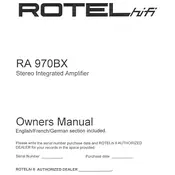
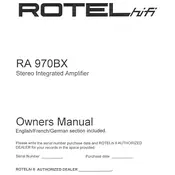
To connect your Rotel RA-970BX to speakers, ensure the amplifier is powered off. Connect the speaker wires to the appropriate terminals on the back of the amplifier, matching the positive (+) and negative (-) terminals with those on the speakers.
Check that the amplifier is properly connected to the speakers and the input source. Ensure all cables are securely plugged in and the volume is turned up. Additionally, verify that the input selector is set to the correct source.
Regularly dust the exterior with a soft, dry cloth. Avoid using harsh chemicals or abrasive materials. For internal components, ensure the amplifier is unplugged and use compressed air to remove dust.
Yes, it is normal for the Rotel RA-970BX to become warm during operation due to the power it generates. Ensure it is placed in a well-ventilated area to prevent overheating.
First, check the speaker connections and ensure they are secure. Verify that the input source is not set too high, causing clipping. If distortion persists, try connecting a different source or speakers to isolate the issue.
The Rotel RA-970BX is designed for use with a standard voltage of 120V or 230V, depending on your region, at a frequency of 50/60Hz. Check the rear panel for the specific voltage rating of your unit.
Connect the turntable's output cables to the 'Phono' input on the amplifier. Ensure the turntable's ground wire is connected to the ground terminal on the amplifier to prevent humming.
Place the amplifier on a stable, flat surface with sufficient space for ventilation. Avoid placing it in enclosed spaces, and keep it away from heat sources and direct sunlight.
To reset the amplifier, turn it off and unplug it from the power source. Wait for a few minutes, then plug it back in and turn it on. This can help resolve minor issues.
Yes, the Rotel RA-970BX has a headphone output jack on the front panel. Simply plug your headphones in to listen privately. Ensure the volume is set to a safe level to prevent hearing damage.