Rotel RA-945 Owner's Manual
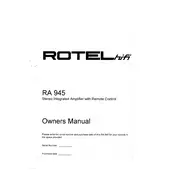
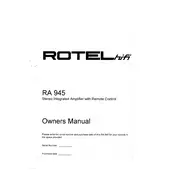
To connect speakers to the Rotel RA-945, ensure the amplifier is turned off. Attach the speaker wires to the corresponding terminals, matching the positive and negative leads. Securely fasten the connections to avoid any loose contact.
First, check all cable connections and ensure the speakers are properly connected. Verify that the input source is selected correctly and the volume is turned up. If the issue persists, inspect for blown fuses and replace them if necessary.
Regularly dust the exterior and vents with a soft, dry cloth to prevent dust accumulation. Ensure that the amplifier is well-ventilated and avoid placing it in enclosed spaces. Periodically check all connections for any signs of wear or corrosion.
Ensure that all cables are properly shielded and routed away from power cords or other sources of electromagnetic interference. Ground the amplifier properly and check for any ground loops in the system setup.
Turn off the amplifier and let it cool down. Ensure that it is placed in a well-ventilated area and that the vents are not obstructed. Avoid stacking equipment directly on top of the amplifier.
Use a multimeter to check continuity on the input and output connectors. Alternatively, connect known working input sources and speakers to verify sound output.
The Rotel RA-945 does not have a specific factory reset function. Ensure all settings are manually adjusted to their default positions if needed.
The Rotel RA-945 is compatible with speakers that have an impedance of 4 to 8 ohms. Ensure that the speakers can handle the amplifier's power output to avoid damage.
Use high-quality cables and ensure proper speaker placement. Consider room acoustics and adjust settings like bass and treble to suit your listening environment.
Ensure that the amplifier is not overheating and that the power supply is stable. Check for any blown fuses and ensure the load from connected speakers is within the amplifier's specifications.