Rotel RA-935BX Owner's Manual
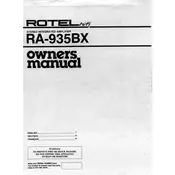
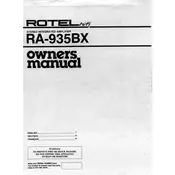
To connect external speakers to the Rotel RA-935BX Amplifier, ensure the amplifier is turned off. Connect the speaker wires to the corresponding positive (+) and negative (-) terminals on the amplifier, ensuring proper polarity.
First, check all cable connections to ensure they are secure. Verify that the input source is correctly selected and the volume is turned up. If the issue persists, inspect the fuses and replace them if necessary.
To clean the amplifier, disconnect it from the power source and use a dry, soft cloth to wipe the exterior. Avoid using liquid cleaners. For dust removal, use a soft brush or compressed air.
The Rotel RA-935BX does not have a digital interface or settings that require resetting. For performance issues, check connections and perform basic troubleshooting steps.
Use the balance control knob on the front panel of the amplifier to adjust the audio output between the left and right speakers until the desired balance is achieved.
Ensure the amplifier is placed in a well-ventilated area and not stacked with other equipment. Check for dust accumulation and clean vents if necessary. Reduce the volume and avoid overloading the amplifier with low-impedance speakers.
Yes, you can connect a turntable to the Rotel RA-935BX using the phono input. Ensure the turntable has a built-in preamp or use an external preamp if necessary.
Connect the audio output of the CD player to one of the line-level inputs (such as AUX or CD) on the Rotel RA-935BX using RCA cables. Select the corresponding input on the amplifier.
Regularly dust the exterior and ensure the amplifier is in a well-ventilated area. Check connections periodically and avoid exposing the amplifier to extreme temperatures or humidity.
Common signs include unusual noises, frequent overheating, or failure to power on. If any of these occur, consider consulting a professional technician for servicing.