Rotel RA-920AX Owner's Manual
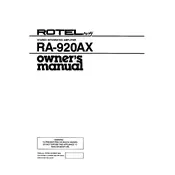
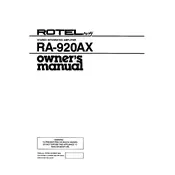
To connect external speakers to your Rotel RA-920AX amplifier, connect the speaker cables to the appropriate terminals on the back of the amplifier, ensuring correct polarity by matching positive to positive and negative to negative.
If your amplifier does not power on, check the power cord connection, ensure the power switch is in the 'On' position, and verify that the outlet is functional by testing it with another device.
To reduce hum noise, ensure all connections are secure and use high-quality cables. Also, make sure that the amplifier is not placed near devices like televisions or fluorescent lights that could cause interference.
Regularly dust the exterior with a soft cloth, ensure all connections are tight, and keep the ventilation openings clear of obstructions to maintain proper airflow.
Check all speaker and source connections for tightness, ensure the speakers are in good condition, and verify that the input source is not causing distortion.
Yes, you can connect a subwoofer using the pre-out or speaker-level outputs, depending on the subwoofer's available connections.
Ensure the amplifier is placed in a well-ventilated area, not stacked with other devices, and that the cooling vents are unobstructed. If overheating persists, consult a professional technician.
Use a dry, soft cloth to wipe the surface. Avoid using any harsh chemicals or abrasive materials that might damage the finish.
The Rotel RA-920AX can safely drive speakers with an impedance of 4 to 8 ohms. Check your speaker specifications to ensure compatibility.
Position the speakers optimally in the room, use high-quality cables, and consider room acoustics to enhance sound quality.