Rotel RA-870BX Owner's Manual
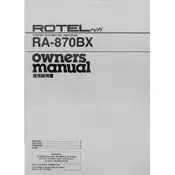
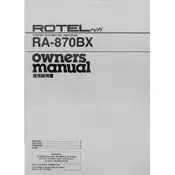
To connect a CD player to the Rotel RA-870BX, use RCA cables. Connect the output of the CD player to the CD input jacks on the back of the amplifier. Ensure the connections are secure and the CD player is powered on.
First, check that all cables are securely connected. Ensure the amplifier is powered on and not in mute mode. Verify that the correct input source is selected. If issues persist, inspect speaker wires for damage.
To clean the Rotel RA-870BX, unplug it and use a soft, dry cloth to wipe the exterior. Avoid using any liquid cleaners. Regularly dust the ventilation grilles to prevent overheating. Ensure all vents are unobstructed.
The Rotel RA-870BX can drive one pair of speakers at a time. Connecting multiple pairs simultaneously may overload the amplifier and cause distortion or damage.
The Rotel RA-870BX does not have a factory reset function. Manually adjust settings to your preference or consult the user manual for troubleshooting specific settings.
The recommended speaker impedance for the Rotel RA-870BX is between 4 to 8 ohms for optimal performance and to prevent strain on the amplifier.
To enhance sound quality, ensure high-quality speaker cables are used. Position speakers optimally in the room and consider acoustic treatments. Regularly check connections and clean contacts for optimal signal transfer.
Overheating can occur due to blocked ventilation, excessive load, or ambient temperature. Ensure the amplifier has adequate airflow, reduce speaker load if necessary, and maintain a moderate room temperature.
Yes, you can connect a turntable to the Rotel RA-870BX, but ensure it has a built-in preamp or use an external phono preamp. Connect the preamp output to the AUX or TAPE input on the amplifier.
Check speaker connections for any loose wires. Ensure that the speaker impedance matches the amplifier's specifications. Reduce the volume to determine if distortion decreases, and inspect for any damaged speakers.