Rotel RA-840BX3 Owner's Manual
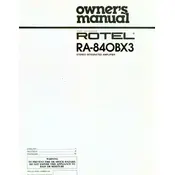
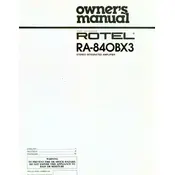
To connect a turntable to the Rotel RA-840BX3, use the 'PHONO' input on the amplifier. Ensure the turntable's ground wire is connected to the grounding post on the amplifier to prevent hum.
First, check the speaker connections to ensure they are secure. Swap the speaker cables to see if the problem persists. If still unresolved, test with different speakers or cables to isolate the issue.
To clean the amplifier, use a soft, dry cloth to wipe the exterior. Avoid using any liquid cleaners. For maintenance, ensure proper ventilation and regularly check the connections for corrosion or dust.
Adjust the balance control knob to the center position for equal sound from both speakers. Rotate it left or right to favor one speaker if the audio is uneven.
It is normal for the RA-840BX3 to get warm during operation due to its Class AB design. Ensure adequate ventilation around the amplifier to prevent overheating.
Check all cable connections and ensure they are secure. Test with different input sources to determine if the problem is source-related. Inspect the speakers for any damage or faults.
The RA-840BX3 does not have digital inputs; however, you can use an external digital-to-analog converter (DAC) to connect digital sources to the amplifier's analog inputs.
Verify that the power cord is plugged in and the outlet is functional. Check the fuse in the power supply section of the amplifier and replace it if necessary.
Adjust the tone controls to increase bass, or consider adding a subwoofer for enhanced low-frequency output. Ensure your speakers are capable of producing the desired bass response.
It's best to turn off the amplifier using its power switch rather than unplugging it. Allow the unit to cool down before covering or storing it to prevent heat-related damage.