Rotel RA-840 Owner's Manual
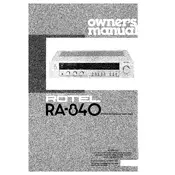
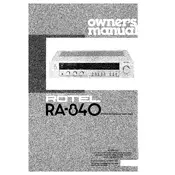
To connect your Rotel RA-840 amplifier to speakers, locate the speaker terminals on the back of the amplifier. Connect the positive terminal of the amplifier to the positive terminal of the speaker, and the negative terminal of the amplifier to the negative terminal of the speaker using speaker wires. Ensure the connections are secure to prevent any sound loss or distortion.
If the Rotel RA-840 amplifier does not power on, first check the power cord and ensure it is securely plugged into a working outlet. Verify that the power switch is turned on. If the amplifier still does not power on, check the fuse located near the power cord connection and replace it if necessary.
To clean your Rotel RA-840 amplifier, turn off the power and unplug the unit. Use a soft, dry cloth to gently wipe the exterior surfaces. Avoid using any liquid cleaners or aerosol sprays, as they can damage the amplifier's finish and internal components.
If you experience sound distortion with your Rotel RA-840 amplifier, check speaker connections to ensure they are secure. Verify that the speaker impedance matches the amplifier's specifications. Also, inspect any connected audio sources and cables for faults. Finally, try lowering the volume level to see if the distortion persists.
Yes, you can connect a subwoofer to your Rotel RA-840 amplifier. Use the pre-out or line-out connections on the amplifier to connect to the subwoofer's input. Refer to the subwoofer's manual for specific connection instructions.
If no sound comes from the Rotel RA-840 amplifier, first check that all cables are properly connected and that the input source is correctly selected. Ensure that the volume is turned up and the mute function is not engaged. If the issue persists, verify that the speakers are functioning and connected correctly.
To prevent your Rotel RA-840 amplifier from overheating, ensure it is placed in a well-ventilated area with sufficient airflow. Avoid blocking the ventilation grilles and do not stack other electronic devices on top of the amplifier. Consider using an external fan if the environment is particularly warm.
Routine maintenance for the Rotel RA-840 amplifier includes regular dusting with a dry cloth and checking cable connections for corrosion or wear. Periodically inspect the power cord and replace it if it shows signs of damage. Ensure the amplifier is kept in a clean, dry environment to prolong its lifespan.
To reset the Rotel RA-840 amplifier, turn off the power and unplug it from the electrical outlet. Wait for a few minutes before plugging it back in and powering it on. This process can help resolve minor glitches and restore functionality.
If you hear a hum or buzz from your Rotel RA-840 amplifier, check for ground loops by ensuring all connected devices share a common ground. Inspect the interconnect cables for damage or poor connections. Using shielded cables and ensuring the amplifier is not near other electronic devices can also help reduce interference.