Rotel RA-212 Owner's Manual
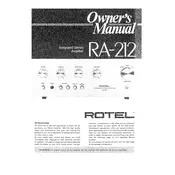
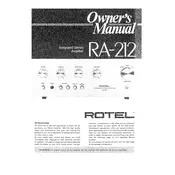
To connect your Rotel RA-212 amplifier to speakers, first ensure the amplifier is turned off. Connect the speaker wire to the binding posts on the back of the amplifier. Match the positive (+) and negative (-) terminals to the corresponding terminals on your speakers. Ensure connections are secure.
Regular maintenance for the Rotel RA-212 includes dusting the exterior surfaces, ensuring ventilation areas are clear, checking connections for oxidation, and periodically testing the unit's functionality. Avoid exposure to moisture and extreme temperatures.
If the Rotel RA-212 amplifier does not power on, check the power cable and ensure it is securely plugged into a working outlet. Inspect the fuse located near the power input and replace it if blown. If the problem persists, consult a professional technician.
To improve sound quality, use high-quality speaker cables and ensure a firm connection. Position speakers correctly and consider room acoustics. Regularly clean the amplifier's contacts and potentiometers to prevent signal degradation.
The Rotel RA-212 is primarily designed for stereo output. To use a subwoofer, connect it using speaker-level inputs if available on the subwoofer, or use an external crossover or subwoofer amplifier that accepts line-level inputs.
If there is no sound, check all cable connections between the amplifier and the audio source, as well as speakers. Ensure the input selector is set correctly, and the volume is not turned down. Test with different audio sources to isolate the issue.
To clean the controls, turn off and unplug the amplifier. Use a contact cleaner spray, applying it sparingly to the potentiometer shafts and switches. Rotate the controls to distribute the cleaner evenly. Allow to dry before powering on.
The optimal operating conditions for the Rotel RA-212 include a temperature range of 41°F to 95°F (5°C to 35°C) and a humidity level below 85%. Ensure adequate ventilation and avoid placing the amplifier near heat sources.
Connect multiple audio sources to the Rotel RA-212 using the available input jacks on the rear panel. Use RCA cables to connect each source to the designated input, such as 'Aux', 'Tuner', or 'Tape'. Switch the input selector knob to choose between sources.
Overheating can occur due to inadequate ventilation, excessive volume levels, or internal component issues. Ensure the amplifier is placed in a well-ventilated area, not enclosed in a cabinet. Check for dust build-up and maintain reasonable volume levels.