Rotel RA-2020 Owner's Manual
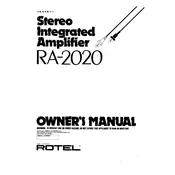
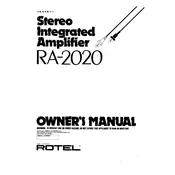
To connect external speakers, ensure the amplifier is turned off. Connect the speaker wires to the corresponding left and right speaker terminals on the back of the amplifier, making sure to match positive and negative terminals correctly.
Check the power cord for secure connection, ensure the power outlet is functional, and verify that the amplifier's power switch is in the 'On' position. If the problem persists, check the internal fuse and replace if necessary.
Ensure all connections are secure and use high-quality cables. Check for any ground loops by connecting all devices to the same power source. If hum persists, consider using a ground loop isolator.
Turn off and unplug the amplifier before cleaning. Use a soft, dry cloth to wipe the exterior. Avoid using liquids or sprays directly on the unit. For internal cleaning, consult a professional technician.
Yes, the Rotel RA-2020 has a phono input designed for connecting a turntable. Ensure your turntable has a compatible cartridge and make the connection using the phono inputs on the back of the amplifier.
The Rotel RA-2020 does not have a factory reset function. To reset, manually adjust settings or disconnect the amplifier from power for a few minutes.
The Rotel RA-2020 is designed for speakers with an impedance of 4 to 8 ohms. Using speakers outside this range may affect performance or damage the amplifier.
Ensure the amplifier is in a well-ventilated area and not stacked with other heat-generating devices. Check for excessive load or impedance mismatches with connected speakers.
Yes, this is the sound of the protection relay engaging and is normal behavior when the amplifier powers up.
Ensure high-quality audio sources and cables are used. Proper speaker placement and room acoustics also play significant roles in achieving optimal sound quality.