Rotel RA-1592 Owner's Manual
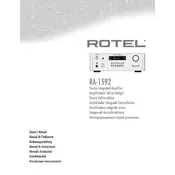
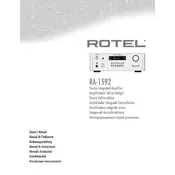
To connect your RA-1592 to a Bluetooth device, ensure the Bluetooth module is enabled on the amplifier by selecting the Bluetooth input. Then, on your Bluetooth device, search for available connections and select 'Rotel BT'. Once paired, you can stream audio directly to the amplifier.
If your RA-1592 is not turning on, first check the power cable connection and ensure it is securely plugged into a working outlet. Verify that the power switch on the rear panel is set to 'On'. If the problem persists, check the main fuse and replace it if necessary.
To reset the RA-1592 to factory settings, turn off the unit. Then press and hold the 'Menu' button on the front panel while turning the unit back on. Keep holding the 'Menu' button until you see the reset confirmation on the display.
To clean the RA-1592, use a soft, dry cloth to wipe the exterior surfaces. Avoid using any liquid cleaners or abrasive materials. For maintenance, ensure that the ventilation openings are unobstructed and that the unit is in a well-ventilated area to prevent overheating.
If there's no sound, check that the correct input source is selected and that the volume is turned up. Ensure that all cables are securely connected, including speaker cables. Also, verify that the speakers are working properly by testing them with another device.
Yes, the RA-1592 can be used with a turntable. Connect the turntable to the dedicated Phono input on the amplifier, and ensure that the turntable's ground wire is attached to the ground post on the rear panel of the RA-1592 to reduce hum.
To update the firmware, download the latest firmware version from Rotel's official website. Copy the firmware file to a USB drive, insert it into the USB port on the RA-1592, and follow the on-screen instructions to complete the update.
If the RA-1592 overheats, ensure that it is placed in a well-ventilated area and that all ventilation slots are clear of obstructions. Reduce the volume to avoid excessive strain on the amplifier, and consider using an external cooling fan if necessary.
Yes, the RA-1592 supports bi-amping. To bi-amp, connect the pre-out outputs to an additional power amplifier for the mid/high frequencies, while using the main amplifier section of the RA-1592 for the low frequencies. Ensure that your speakers support bi-amping.
To integrate the RA-1592 into a home theater system, use the 'Home Theater Bypass' feature. Connect the front left and right pre-outs from your AV receiver to the 'Home Theater Input' on the RA-1592. This configuration allows the RA-1592 to drive the front speakers while the AV receiver manages the surround sound processing.