Rotel RA-1210 Owner's Manual
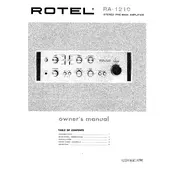
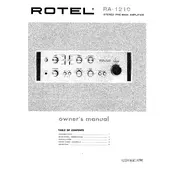
The Rotel RA-1210 does not support Bluetooth natively. You can use an external Bluetooth receiver connected to an auxiliary input to stream audio wirelessly.
Ensure the power cable is securely connected and the outlet is functional. Check if the fuse is blown and replace it if necessary. If the problem persists, consult a professional technician.
Turn off and unplug the amplifier. Use a soft, dry cloth to clean the knob. For stubborn dirt, slightly dampen the cloth with water. Avoid using solvents or abrasives.
Use high-quality speaker cables and ensure correct polarity by matching the positive and negative terminals on both the amplifier and the speakers.
The Rotel RA-1210 does not have a factory reset function. Settings adjustments must be done manually. Consult the user manual for guidance on individual settings.
Check if the source input is correctly selected and the volume is turned up. Ensure all cables are properly connected and the speakers are functioning.
Ensure all connections are secure and use shielded cables to reduce interference. Ground loops can also cause humming, so check your setup for potential issues.
Regularly check and clean dust from the vents and exterior. An annual inspection by a qualified technician is recommended to ensure optimal performance.
Store the amplifier in a cool, dry place, away from direct sunlight. Cover it with a soft cloth to prevent dust accumulation. Disconnect all cables to avoid potential damage.
Yes, you can connect a turntable to the Rotel RA-1210 using a phono preamp. Ensure that the turntable is properly grounded to prevent noise issues.