Roland VS-890 Owner's Manual
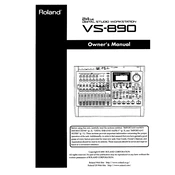
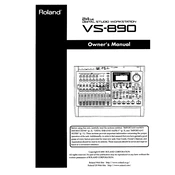
To format a new hard drive for the Roland VS-890, power on the unit and press the "UTILITY" button. Navigate to "Disk" using the arrow buttons, then select "Format" and choose the appropriate hard drive. Confirm the action by pressing "YES" and wait for the process to complete.
If the VS-890 fails to boot, first check the power supply and ensure it is securely connected. Try resetting the unit by powering it off, holding the "SHIFT" and "EXIT" buttons, and turning it back on. If the issue persists, consider checking the internal connections or contacting Roland support.
To upgrade the internal hard drive, turn off and unplug the unit. Carefully open the casing and disconnect the old drive. Install the new compatible drive, ensuring all cables are securely reconnected. Once installed, format the new drive using the VS-890’s format utility.
The best way to back up your projects is to use an external SCSI drive or connect the VS-890 to a computer via the SCSI port. Ensure the device is recognized and use the backup function found in the "UTILITY" menu.
Ensure that the SCSI drive is properly connected and powered. Check the SCSI ID settings; each device must have a unique ID. Consult the VS-890 manual to ensure compatibility and reformat the drive if necessary.
To perform a factory reset, turn off the unit. While holding down the "CH EDIT" and "ZERO" buttons, power the unit back on. Continue holding the buttons until the display indicates the reset process has started.
The Roland VS-890 offers a range of effects including reverb, delay, chorus, flanger, and compression. These effects can be accessed and adjusted through the effects menu by pressing the "EFFECT" button.
To optimize audio levels, use the input level knobs to adjust the signal strength so that the level meters peak around -12dB to -6dB. Avoid clipping by ensuring the input signals do not hit the maximum level.
Connect your MIDI device to the MIDI IN port on the VS-890. Ensure that both devices are powered on and configured to the same MIDI channel. You can manage MIDI settings via the "UTILITY" menu under "MIDI."
Regularly clean the exterior with a soft, dry cloth. Ensure proper ventilation to prevent overheating, and periodically check all cable connections for wear. Backup data frequently to prevent data loss.