Roland VS-840 Owner's Manual
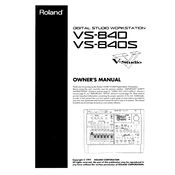
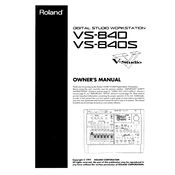
To initialize a new project, press the 'Project' button, select 'New Project' using the cursor buttons, and confirm by pressing 'Enter'. This will create a new project with default settings.
Ensure the power cable is securely connected to both the unit and the power outlet. Check the outlet for power by testing with another device. If the issue persists, inspect the power cable for damage or try a different cable.
To perform a factory reset, hold down the 'Track Edit' and 'Utility' buttons while powering on the unit. This will reset all settings to factory defaults.
To back up data, connect an external SCSI device, press 'Utility', navigate to 'Backup', and select the destination. Confirm by pressing 'Enter' and follow the prompts to complete the backup process.
Check all cable connections to ensure they are secure. Verify that the track levels and master volume are turned up. Make sure the correct output is selected and try connecting to a different output source.
Yes, the internal memory can be upgraded. Refer to the user manual for compatible memory modules and installation instructions. Always ensure the unit is powered off before attempting any hardware upgrades.
To export tracks, connect the VS-840 to a computer using a compatible interface. Use the 'Export' function in the 'Utility' menu to transfer tracks in WAV format to the computer.
If the unit freezes, try performing a soft reset by turning off the power and restarting the device. If the problem continues, perform a factory reset or check for firmware updates that may resolve the issue.
Regularly clean the exterior with a soft, dry cloth. Avoid using solvents or abrasive cleaners. Ensure the device is kept in a dust-free environment and perform routine checks on all cables and connectors.
To improve recording quality, use high-quality microphones and cables. Optimize the recording environment by reducing noise and echoes. Experiment with different EQ settings and effects to enhance the audio output.